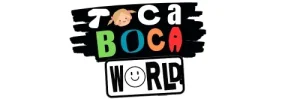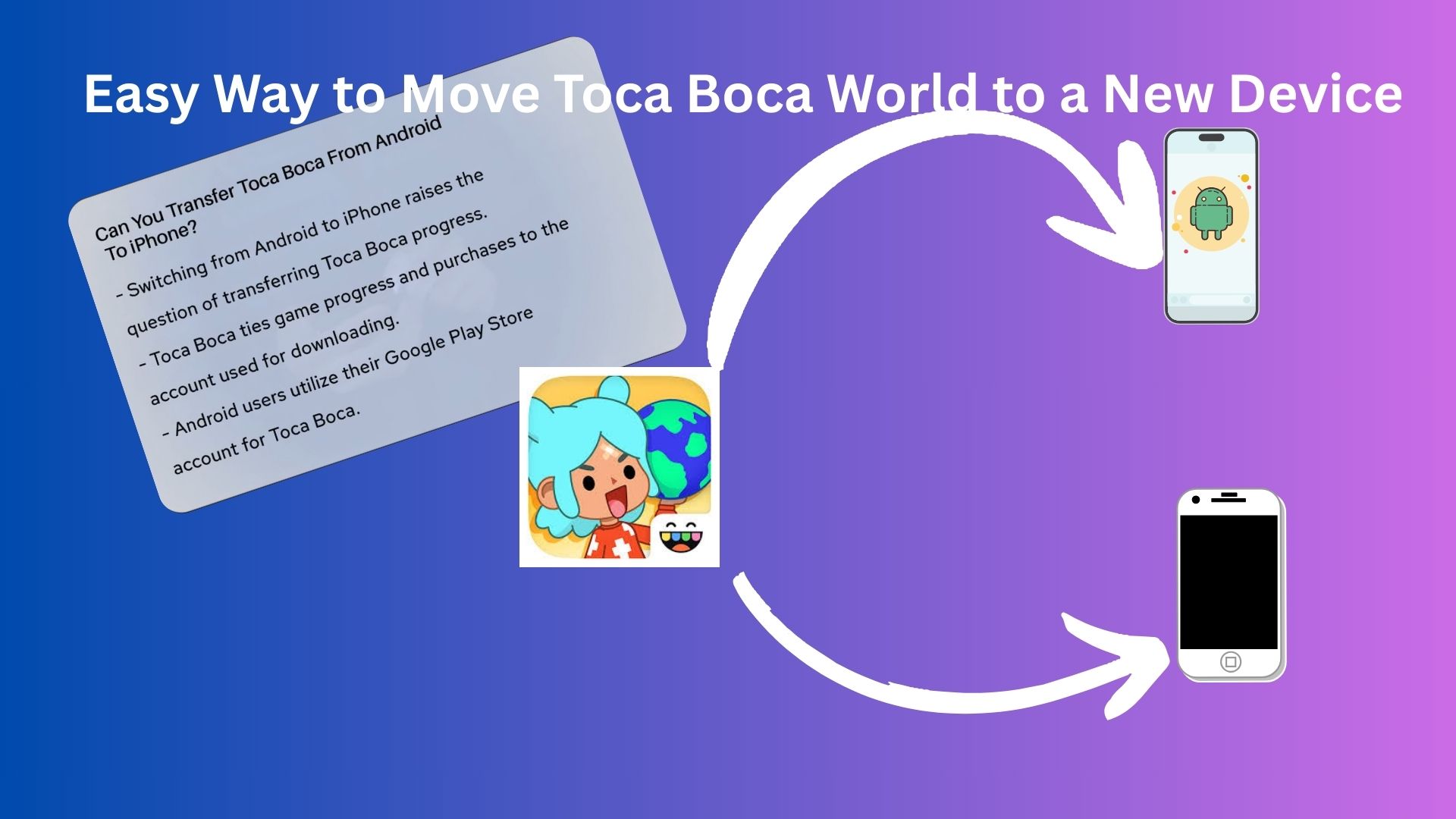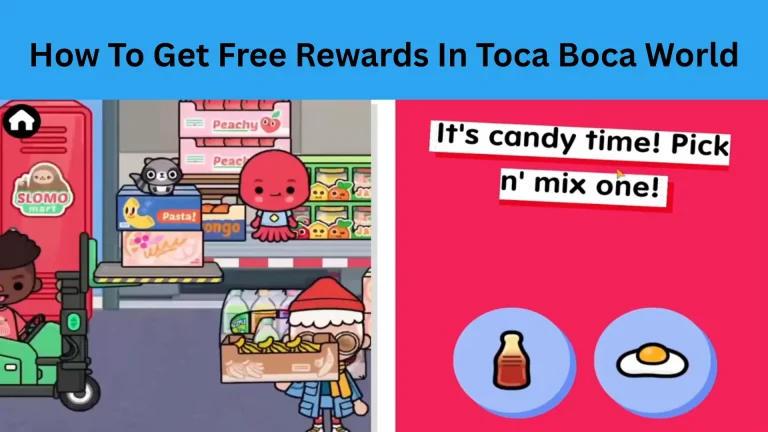Easy Way to Move Toca Boca World to a New Device
Are you a Toca Boca old player and want to upgrade to a new device or Transfer Toca Boca World from Android to iPhone, but don’t want to lose all your progress in Toca Boca World? Don’t worry!
You can transfer your Toca Boca progress to your latest device, may little tricky at first, but with the help of this guide, it becomes quick and simple. If you are using Android and iPhone, you will be able to continue building, decorating, and playing without starting all over again.
This step-by-step guide will show you exactly how to restore your Toca boca World performance and pick up your journey right where you left off. Let’s restart the Toca Boca journey, on Android or iPhone, in a proper way.
Why Transfer Your Old Toca Boca Progress?
If you are new to the game, starting fresh isn’t a big deal. But if you are an old player, you have unlocked locations, created characters, and collected items that you do not want to lose.
That’s why transferring your progress is so important—it lets you pick up exactly where you left off on your new device.
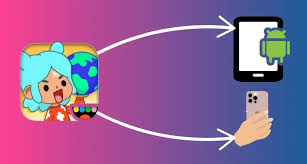
if you also want all items unlocked, check out the Toca Boca World MOD APK for a smoother experience
How to transfer and restore the Toca Boca World on Android?
To transfer and restore Toca Boca World on Android, you need to make sure you are using the same Google Play account that you used on your old device. Follow these steps below.
First, download and install Toca Boca World on your new phone using your old Google account. If you log in with a different Google account, your previous progress and purchases will not appear.
Next, ensure that both your Android system and the game are updated to the latest versions, as outdated software often causes syncing issues.
Inside the game’s shop, you can also tap the “Restore Purchases” option to refresh your content.
If you still don’t see your progress, simply contact Toca Boca customer support for help. They will guide you in recovering your data.
How to Transfer Toca Boca World from Android to iPhone?
If you transfer Toca Boca World from Android to iPhone, make sure you are signed in with the same Apple ID that you used on your previous device.
When you download Toca Boca World from the App Store on your new iPhone, all your purchases and progress automatically appear with your old ID.
If your items are not showing, simply restart your iPhone and refresh the data.

FAQs – Frequently Asked Questions
Conclusion
Toca Boca is one of the best games for creativity and imagination, and losing progress can be frustrating. Luckily, transferring your old progress to a new device is simple, just use the same Google account (Android) or Apple ID (iPhone). This way, your Toca Life World journey continues smoothly without losing the hard work. This method transfer toca boca world from android to iphone is easy.